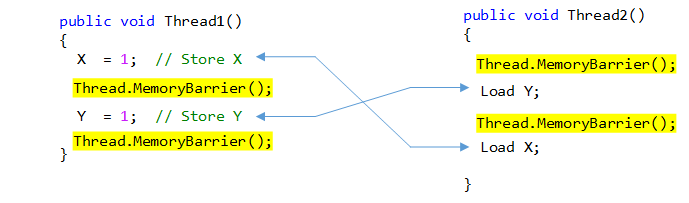Memory Barriers
10 Jul 2015 · CommentsNonblocking programming can provide performance benefits over locking, but getting it done right is significantly harder and requires careful testing. When it comes to memory barriers, there is all sorts of confusion and misleading information. Because memory barrier can be counterintuitive, using them wrongly is easy, and applying them correctly requires a lot of effort and headache. The benefits memory barriers provide may not be worth it in most high-level applications. However, memory barriers are handy in performance critical software.
How memory barriers or fences work?
In the past, a system with a single processor executed concurrent threads using a trick called “timeslicing”, where one thread is running and the others are sleeping. This means that all memory accesses done by one thread appeared in an exact order to all the other running threads. This is called a sequential consistency model. Nowadays, multiprocessor systems are very common and concurrent threads are truly running at the same time, so sequential consistency is not guaranteed because:
- The compiler or JIT might re-order the memory instructions for optimization.
- The processor can also re-order memory instructions for performance through different mechanisms including caching, load speculation, and delaying store operations.
Consider the following program.
Example 1
int x = 0, y = 0, r1 = 0, r2 = 0;
public void Thread1()
{
y = 1; // Store y
r1 = x; // Load x
}
public void Thread2()
{
x = 1; // Store x
r2 = y; // Load y
}
If the methods run on different threads, there are a few possibilities for the values of r1 and r2:
- Thread1 finishes before Thread 2 starts, so that r1 = 0 and r2 = 1.
- Thread 2 finishes before Thread 1 starts, so that r2 = 0 and r1 = 1.
- Both Thread1 and Thread2 interleave, so that either one of the following will happen:
- r1 = 1 and r2 = 1 or
- r1 = 0 and r2 = 1 or
- r1 = 1 and r2 = 0
In all of the cases above, either r1 = 0 or r2 = 0 but never both r1 and r2 are 0. Is it possible that both r1 = 0 and r2 = 0? The answer is yes though it is counterintuitive, but how ? A processor can defer its store operations in a buffer, and this causes operations to be out of order. If both stores to x and y are delayed, then the load from x in Thread 1 will read 0, and the load from y in Thread2 will read 0 too!
The real execution order might look like this:
public void Thread1()
{
r1 = x; // Load x
y = 1; // Store y
}
public void Thread2()
{
r2 = y; // Load y
x = 1; // Store x
}
If you want to try it yourself, compile and run the following program. I ran the following program on my Intel64 machine.
NOTE: You must compile in release mode.
using System;
using System.Threading.Tasks;
namespace ConsoleApplication
{
class Program
{
static int x = 0;
static int y = 0;
static int r1 = 0;
static int r2 = 0;
static void Main(string[] args)
{
do {
x = y = r1 = r2 = 0;
var t1 = new Task(() => { Thread1(); });
var t2 = new Task(() => { Thread2(); });
t1.Start();
t2.Start();
Task.WaitAll(t1, t2);
} while (!(r1 == 0 && r2 == 0));
Console.WriteLine("r1={0}, r2={1}", r1, r2);
}
static public void Thread1()
{
y = 1; // Store y
r1 = x; // Load x
}
static public void Thread2()
{
x = 1; // Store x
r2 = y; // Load y
}
}
}
Even if you declare the variables as volatile, it won’t help! I’ll discuss volatile shortly. Anyways, to fix the problem, add a memory barrier Thread.MemoryBarrier() between the store and load operations in each thread. We’ll come back to this example later after discussing memory barriers.
The previous example was a hardware optimization. Let’s see another example where software manifests its optimization.
Example 2
The following loop will run forever. Why ?
bool terminate = false;
var t = new Thread(() => {
int x = 0;
while(!terminate){x = x * 1;}
});
t.Start();
Thread.Sleep(2000);
terminate = true;
t.Join();
Console.WriteLine("Done.");
Looking at the disassembly code, I see the following for the thread t body:
00B400E1 mov ebp,esp
00B400E3 movzx eax,byte ptr [ecx+4] ; Load terminate into EAX
00B400E7 test eax,eax
00B400E9 jne 00B400EF
00B400EB test eax,eax
00B400ED je 00B400EB
00B400EF pop ebp
00B400F0 ret
This time it is JIT, not the hardware. It’s clear that JIT has cached the value of the variable terminate in the EAX register. The program is now stuck in the loop highlighted above. If you don’t know assembly well, the highlighted section above is equivalent to the following C# code.
while(true){}
Either using a lock or adding a Thread.MemoryBarrier inside the while loop will fix the problem. Or you can even use Volatile.Read.
The purpose of the memory barrier here is only to suppress JIT optimizations.
Now that we have seen how software and hardware can reorder memory operations, it’s time to discuss memory barriers.
Memory Barriers
We saw how the hardware and JIT could reorder memory instructions. This can be a problem for communication between different processors as we saw in the examples above. Memory barriers (aka memory fences) are a way to tell the compiler, JIT and the processor to restrict the ordering of memory instructions.
It’s important to note, in general, memory barriers are needed for communication between different processors (There are exceptions of course, such as using a memory barrier to suppress the compiler or JIT optimizations). If the system has only one single processor, then there may not be a need for memory barriers.
There are different kinds of memory barriers:
-
Store memory barrier (or write memory barrier)
A store memory barrier ensures that no STORE operation can move across the barrier.
All the STORE operations that appear before the memory barrier will appear to happen before all the STORE operations that appear after the memory barrier. The equivalent CPU instruction is
SFENCE.This has no effect whatsoever on LOAD operations.
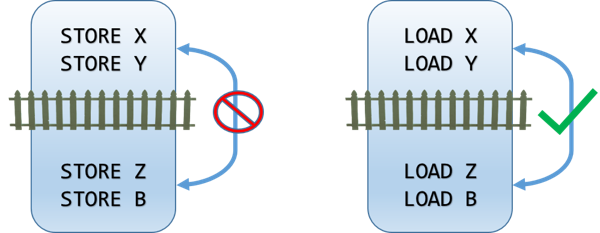
-
Load memory barrier (or read memory barrier)
A load memory barrier ensures that no LOAD operation can move across the barrier. All the LOAD operations that appear before the barrier will appear to happen before all the LOAD operations that appear after the memory barrier. The equivalent CPU instruction is
LFENCE.This has no effect whatsoever on STORE operations.
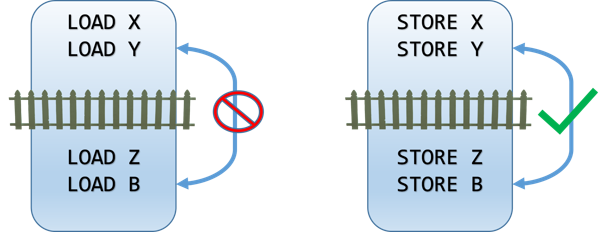
-
Full memory barrier
A full memory barrier ensures that no STORE or LOAD operation can move across the barrier.
All the STORE and LOAD operations that appear before the barrier will appear to happen before all the STORE and LOAD operations that appear after the barrier. The equivalent CPU instruction is
MFENCE.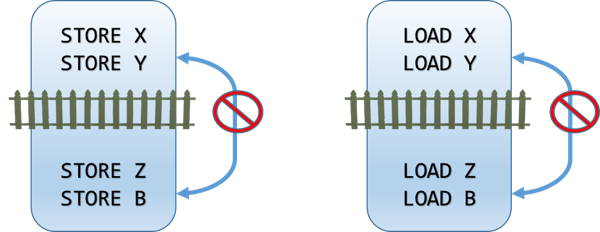
A full memory barrier is the strongest and interesting one. At least all of the following generate a full memory barrier implicitly:
Thread.MemoryBarrier- C#
Lockstatement Monitor.EnterandMonitor.ExitTask.StartTask.WaitTaskcontinuationsInterlockedclass mehods- Any signaling operation such as
ManualResetEventandAutoResetEvent Thread.SleepThread.JoinThread.SpinWaitThread.VolatileWriteThread.VolatileRead
Implicit Barriers
The following are one-way fences based on the direction of movement.
-
Acquire
Ensures that no STORE or LOAD operation that appears after the barrier will move before the barrier. Operations that appear before the barrier can move after the barrier.
Reading a volatile variable or calling
Volatile.Readis an acquire fence.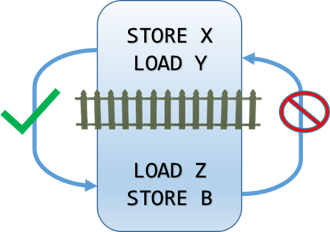
-
Release
Ensures that no STORE or LOAD operation that appears before the barrier will move after the barrier. Operations that appear after the barrier can move before the barrier.
Writing to a volatile variable or calling
Volatile.Writeis a release fence.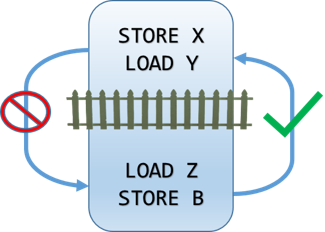
Memory Ordering
Now after introducing memory barriers, let’s take a look at the memory models for certain hardware and CLR. The following table describes whether reordering is allowed for certain memory operations. A comma is used to indicate two consecutive operations. For example, Load, Load indicates a load operation followed by another load operation.
| Hardware | CLR 2.0+ | ||||
|---|---|---|---|---|---|
| Operation | Intel x86 & Intel64 | IA 64 | AMD64 | Without Volatile | With Volatile |
| LOAD, LOAD | No | Yes | No | Yes | No |
| LOAD, STORE | No | Yes | No | Yes | No |
| STORE, STORE | No | Yes | No | No | No |
| STORE, LOAD | Yes, only if load and store are to different locations. | Yes | Yes, only if load and store are to different locations. | Yes | Yes |
A few comments based on the table above and after examining detailed documentation:
- .NET Framework 4.5 does not support Itanium processors. However, I added it in the table for legacy purpose only.
- Intel x86, Intel64 and AMD 64 are the strongest hardware memory models and IA64 is the weakest.
- CLR 2.0+ prevents reordering two store operations, even without using volatile.
-
For x86, Intel64 and AMD 64, a LOAD,LOAD operation usually is not reordered; however, Intel mentions that a processor can reorder a LOAD,LOAD operation, but this reordering should not be visible to software. See Section 8.2.3 in Intel® 64 and IA-32 Architectures Software Developer’s Manual: Volume 3A
AMD64 documentation mentions that a LOAD,LOAD operation can be reordered only if the memory type is different for each LOAD (eg LOAD (WB), LOAD (WC+) . See table 7-3 in AMD64 Architecture Programmer’s Manual Volume 2: System Programming
-
If you have Intel x86, Intel64 or AMD64, then volatile does not provide any extra hardware ordering restrictions. This means stores by default are release fences and reads are acquire fences.
So why use volatile?
Although using volatile is not recommended because of its subtleties, it can be used to suppress JIT compiler optimizations. Additionally, some older programs still run on IA64.
Atomic Operations
Although a C# lock eliminates the need for a memory barrier. A C# lock is sometimes considered an expensive operation because it can lead to contention and thread descheduling. Smart programmers avoid locking if possible. Fortunately, processors provide atomic instructions such as xchg. Also, a simple write or read is considered an atomic operation on modern processors. Atomic instructions happen instantaneously and are much more efficient than locking. For example, the Interlocked class exposes methods that provide atomic behavior that take advantage of the processor atomic instructions directly.
Why do we need atomic instructions in high-level programs?
In the following example, if you run the two methods concurrently on two different threads, you expect result to be 200,000.
public int result;
public void ThreadA()
{
for (int i = 1; i <= 100000; i++) {
result++;
}
}
public void ThreadB()
{
for (int i = 1; i <= 100000; i++) {
result++;
}
}
But after running the example on my machine, I see the following:
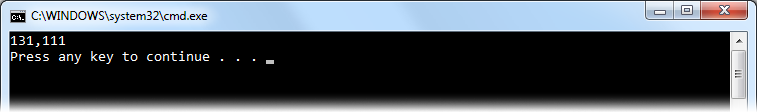
In fact, every time I run it, I get different a result!
Note that even when declaring result as volatile, I always get a corrupt value.
Looking at the disassembly code, I see that JIT translates it into:
000007FE6F1501B5 mov eax,dword ptr [rcx+8] ; Load result into EAX
000007FE6F1501B8 inc eax ; increment EAX
000007FE6F1501BA mov dword ptr [rcx+8],eax ; Load EAX into result
Obviously, the above instructions are not atomic. Imagine that both threads execute at the same time, and the 2nd thread reads the same value for result as the first thread, then both will set result to the same value. This happens because result was out of date. That is also why result is always less than or equal to 200,000.
Although locking around the increment would solve the problem, there is a more efficient way to fix the problem. Interlocked comes to rescue:
public void ThreadA()
{
for (int i = 1; i <= 100000; i++) {
Interlocked.Increment(ref result);
}
}
public void ThreadB()
{
for (int i = 1; i <= 100000; i++) {
Interlocked.Increment(ref result);
}
}
Now the result is always guaranteed to be 200,000.

Looking at the disassembly after we introduced the Interlocked class
000007FE6F1601F0 mov eax,1
000007FE6F1601F5 lock xadd dword ptr [rcx+8],eax ; add 1 to result
000007FE6F1601FA cmp byte ptr [rcx],0
000007FE6F1601FD mov eax,1
000007FE6F160202 lock xadd dword ptr [rcx+8],eax ; add 1 to result
000007FE6F160207 add edx,2 ; i = i + 2
000007FE6F16020A cmp edx,186A0h ; if i <= 10,000
000007FE6F160210 jle 000007FE6F1601F0 ; loop again
JIT used a locked instruction on my Intel64 machine. A locked instruction is guaranteed to be atomic according to Intel documentation. XADD is an exchange-and-add instruction, which in this case exchanges EAX with result and stores the sum of both in result.
Why did JIT not use lock add instead of lock xadd?
It’s because the implementation of Interlocked.Increment in the .NET Framework looks like this
ExchangeAdd(ref location1, value);
Interlocked has other useful methods such as Decrement, Add, and CompareExchange.
Let’s revisit the Example 1 to see how JIT translates a memory barrier:
public void Thread1()
{
y = 1; // Store y
Thread.MemoryBarrier();
r1 = x; // Load x
}
public void Thread2()
{
x = 1; // Store x
Thread.MemoryBarrier();
r2 = y; // Load y
}
Looking at the disassembly of Thread1 method after introducing the memory barriers, we see:
01270270 mov dword ptr ds:[11C32A0h],1 ; Store 1 in y
0127027A lock or dword ptr [esp],0 ; Thread.MemoryBarrier()
0127027F mov eax,dword ptr ds:[011C329Ch] ; Load x into EAX
On my Intel64 machine, JIT replaced the memory barrier with a dummy instruction (ie lock or). In this instance, this instruction does change the value of anything (since any value bitwise OR 0 yields the same value). However, locked instructions have the same effect as a memory barrier in my case, which means they also flush the store buffer.
Facts about memory barriers
Although the effects of memory barriers depend on the hardware, software must be designed in a way to allow for the common denominator. Additionally, there are common facts about memory barriers:
- Each processor sees its own access orders without needing a memory barrier.
- Inserting a memory barrier in one processor does not have a direct effect on another processor unless they both have matching memory barriers.
-
If a variable is being updated by many processors, then the sequence of values observed by one processor will be the same sequence of the other processors.
-
Inserting a memory barrier does not guarantee the order of operations before the memory barrier. A barrier can be thought of as a line of separation. For example
Processor 1 X = 1 B = 1 Y = 1 memory barrier Z = 2 The stores from processor 1 will be committed in 1 of 6 different ways:
- {X = 1, B = 1, Y = 1, Z = 2}
- {X = 1, Y = 1, B = 1, Z = 2}
- {B = 1, X = 1, Y = 1, Z = 2}
- {B = 1, Y = 1, X = 1, Z = 2}
- {Y = 1, X = 1, B = 1, Z = 2}
- {Y = 1, B = 1, X = 1, Z = 2}
-
In the example below, assuming
X = Y = 0, ifLOAD Ycomes up with 1, thenLOAD Xmust come up with 1.Processor 1 Processor 2 X = 1 LOAD Y memory barrier memory barrier Y = 1 LOAD X -
In the example below , assuming
X = Y = 0, ifLOAD Ycomes up with 0, thenLOAD Xmust come up with 1. The situationY=0andX=0is not possible.Processor 1 Processor 2 Y = 1 X = 1 memory barrier memory barrier LOAD X LOAD Y
Load Speculation
Modern processors prefetch data from main memory before the program needs it. The goal is to predict which data the program needs to consume. This makes the data immediately available when the program execution instruction gets to the point of the LOAD.
It is possible that the processor did not need the value it had prefecthed. This is probably because a branch has circumvented the execution flow. In this case, the prefecthed value can be discarded or cached for later use.
Although load speculation makes a program run faster, it can make the program see stale values.
For example, initially assume X = Y = 0.
Example 3
| Processor 1 | Processor 2 |
|---|---|
| LOAD X | |
| Y = 2 | Long latency instructions such as division and square-root |
| LOAD Y |
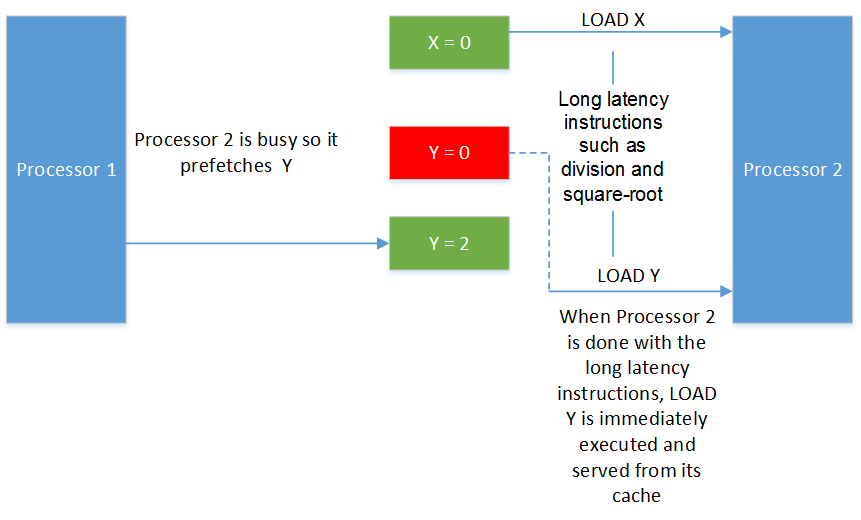
Figure 7: Load Speculation. The green color indicates a current value, whereas the red color indicates a stale value. The dashed line indicates the processor is busy.
The order of memory operations as in the above figure:
- Initially, processor 2 loads X where its value is 0.
- Processor 2 starts executing long latency instructions. The processor realizes that there is an upcoming load of Y, so it speculates so it pretches Y before even the program got to the point where Y is needed.
-
In the meantime, processor 1 updates the value of Y to 2. However, this new value is not visible to processor 2 yet.
-
When processor 2 has finished the long latency instructions, the old value of Y is immediately served.
-
The value “0” of Y that processor 2 has prefetched is now out of date!
A memory barrier in this case would fix the issue:
Processor 1 Processor 2 LOAD X Y = 2
memory barrierLong latency instructions such as division and square-root memory barrier
LOAD YThe memory barrier above LOAD Y tells processor 2 to check the value of Y since it could have changed. If Y has changed, then it will be reloaded from memory.
Memory Barrier Pairing
If the purpose of a memory barrier is only multiprocessor synchronization, and by that, I mean hardware synchronization and not suppress JIT or compiler optimizations, then memory barriers should be paired.
Looking again at solved Example 1
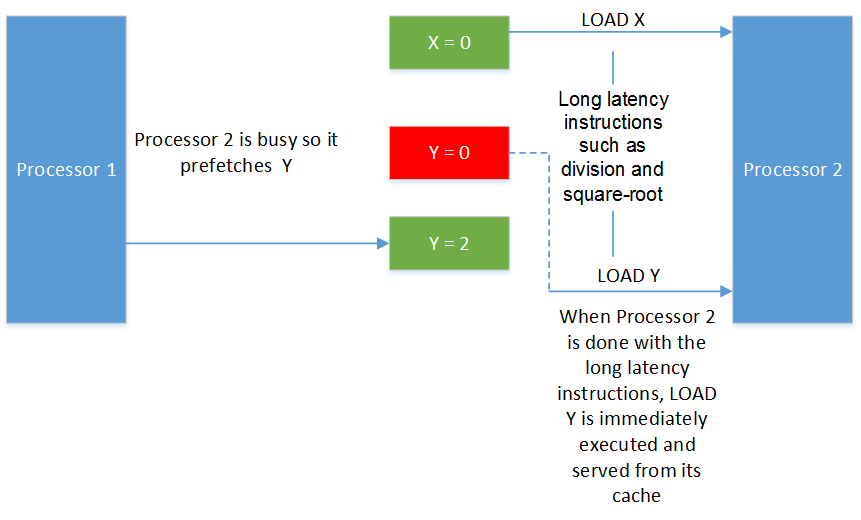
Note that the store to y before the barrier in Thread1 matches the load of y after the barrier in Thread2, and so is the same for x.
A single barrier alone will not solve the problem that we discussed earlier. You can try that yourself by removing one of the barriers and running the program again!
A lack pf pairing can cause problems, for example, consider X = Y = 0 initially.
Example 4
| Processor 1 | Processor 2 |
|---|---|
| X = 1 | |
| memory barrier | |
| Y = 1 | |
| LOAD Y | |
| LOAD X |
Processor 2 might see the order of memory operations as follows
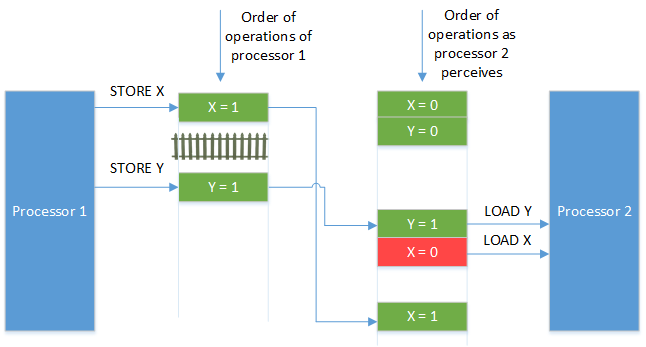
Figure 9: Barrier Missing. The green color indicates a current value, whereas the red color indicates a stale value.
Despite the barrier in processor 1, processor 2 might perceive the wrong value of X. To solve the problem, a memory barrier is needed above the LOAD of X in processor 2.
| Processor 1 | Processor 2 |
|---|---|
| X = 1 | |
| memory barrier | |
| Y = 1 | |
| LOAD Y | |
| memory barrier | |
| LOAD X |
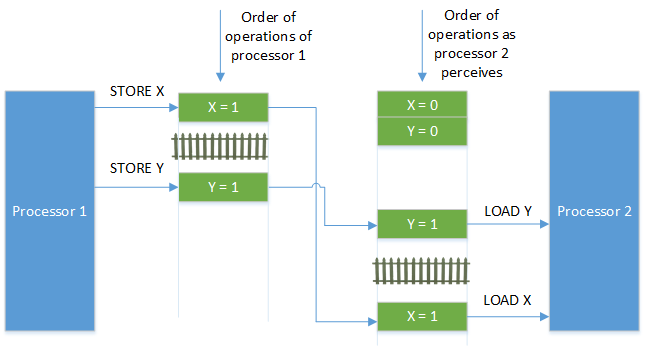
Figure 10: Added missing barrier. The green color indicates a current value, whereas the red color indicates a stale value.
Now, the effects before the memory barrier in processor 1 (STORE X = 1) are available after the barrier in processor 2 (LOAD X).
Cache Coherence
Processors rely heavily on caches. It is in fact common for each core to have its own cache, and it is possible for some cores to share the same cache. Modern Intel processors support a mechanism called “Cache locking” where the processor instead of locking on the system bus, it updates the value internally in its cache and relies on cache coherency.
Maintaining the coherence of all the caches is not the programmer’s job. However, the programmer should be aware of the consequences of cache coherence. Although all caches should be coherent, the order in which the memory operations happen is not guaranteed. Think of cache coherence as a notification system, if a processor makes changes, all the other processors will be notified immediately of the changes, but the actual changes may not be applied immediately because a cache has a queue of all the memory operations that need to be applied to it. Memory barriers have effects on this cache and therefore can restrict ordering.
A cache line is a fixed-length block of data. Data flows among processors’ caches and main memory in terms of cache lines, not individual bytes.
Looking at example 4 again,
| Processor 1 | Processor 2 |
|---|---|
| X = 1 | |
| memory barrier | |
| Y = 1 | |
| LOAD Y | |
| memory barrier | |
| LOAD X |
Is it possible that LOAD Y comes up with 0 even though it ran after processor 1 STORE Y = 1?
The answer is “yes”.
The barrier between the loads in processor 2 does not guarantee that Y will come up with 1, but it does guarantee that X will always be 1 provided that it ran after processor 1’s memory barrier.
Here is how Y might come up with 0 instead of 1 even though it ran after the store Y = 1:
Assuming X = Y = 0 initially and both X and Y are in 1 and 2 caches.
- Processor 1 executes X = 1. It sends an “invalidate” message to processor 2 in order to evict the matching cache line.
- Processor 2 receives the “invalidate” message from processor 1, queues the message and acknowledges it by responding to it immediately.
- Processor 1 receives processor 2 response and continues by flushing its store buffer due to the memory barrier.
- Processor 1 executes Y = 1. It sends an “invalidate” message in order to evict the matching cache line in processor 2.
- Processor 2 receives the “invalidate” message from processor 1, queues the message, acknowledges it, and immediately responds to it.
- Processor 2 executes LOAD Y. Since Y is already in its cache, the value 0 is used.
- Processor 2 now sees the memory barrier and must wait until all the queued “invalidate” messages are processed, and therefore it invalidates the cache lines containing X and Y.
- Processor 2 executes LOAD X. Since the cache line of X is no longer in processor 2 cache, it sends a “read” message.
- Processor 1 receives the “read” message of processor 2 and transmits the cache line containing the new value of X.
- Processor 2 receives the cache line with the new value “1” of X.
To fix this issue, a new pair of memory barriers is needed:
| Processor 1 | Processor 2 |
|---|---|
| X = 1 | |
| memory barrier | |
| Y = 1 | |
| memory barrier | |
| memory barrier | |
| LOAD Y | |
| memory barrier | |
| LOAD X |
Note that one barrier alone is not enough.
The new barrier in processor 1 is needed to flush the store buffer, and the new barrier in processor 2 is needed to make sure Y is up to date by flushing the invalidate queues.
Notice how all the barriers are paired.