SSO Solutions: Top SSO Providers and Competitors For Business in 2024
07 Jun 2024 · CommentsWhat are Single Sign-On (SSO) providers?
Single Sign-On (SSO) providers streamline user authentication across multiple applications using a single set of credentials. This not only improves user experience but also enhances security and reduces the burden on IT teams.
What are SSO Benefits?
Single Sign-On (SSO) offers numerous benefits that enhance both security and user experience:
- Improved User Experience: Users can access multiple applications with a single set of credentials, reducing login fatigue and frustration.
- Enhanced Security: Centralized authentication reduces the risk of weak passwords and makes it easier to implement strong security measures.
- Increased Productivity: Users save time by logging in once rather than multiple times, boosting overall efficiency.
- Simplified Management: IT teams can manage user access and permissions from a central platform, streamlining administrative tasks.
Top 10 SSO Providers
Here’s a rundown of the top SSO providers to consider:
1. Upend
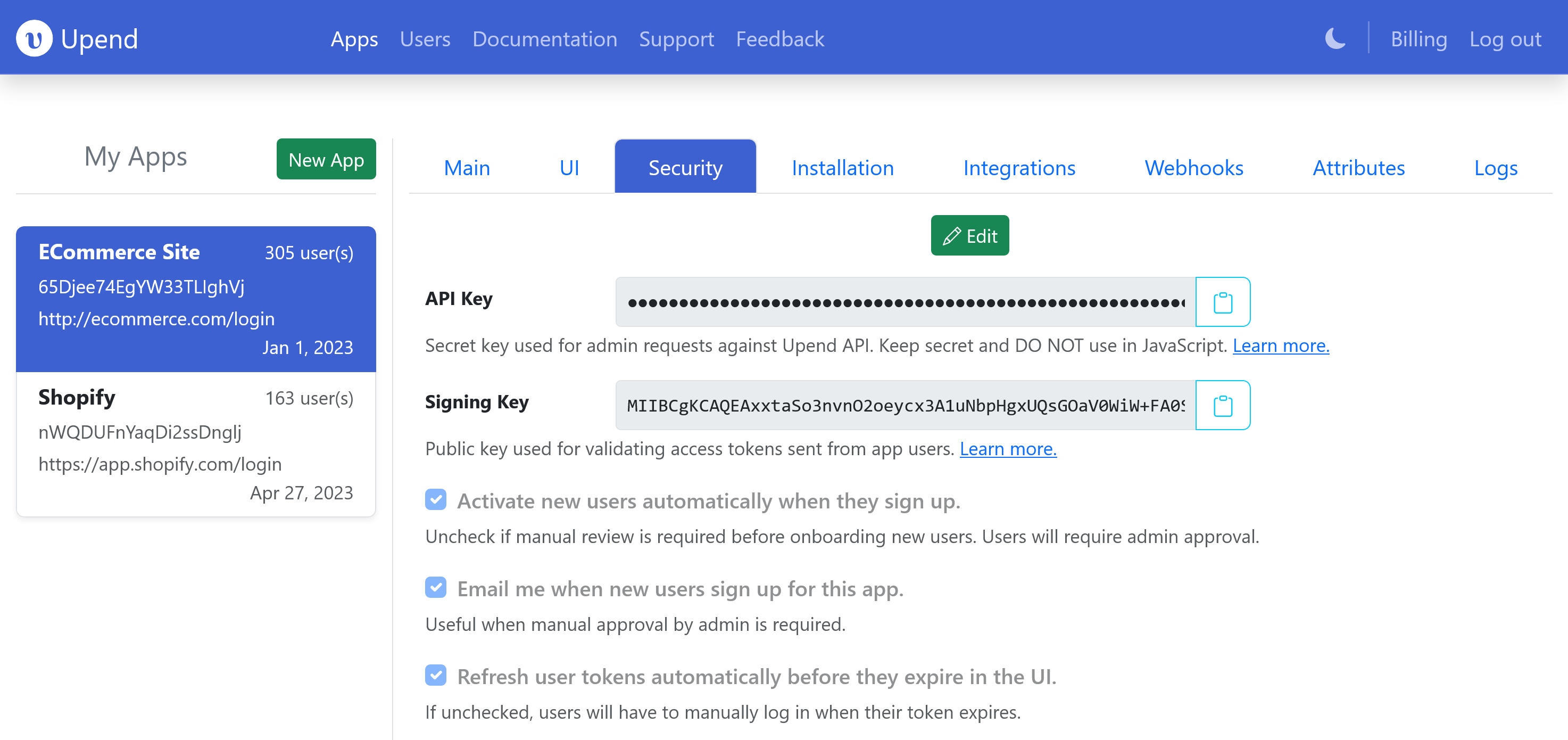 Upend is an IAM solution for individuals and small to medium enterprises. Looking for a low-code solution? Upend is passwordless and focuses on low-code and popular for its ease of integration and setup.
Upend is an IAM solution for individuals and small to medium enterprises. Looking for a low-code solution? Upend is passwordless and focuses on low-code and popular for its ease of integration and setup.
Pros: Seamless integration thanks to its low-code approach, passwordless, affordable pricing and strong security.
Cons: New in the market.
2. Okta
Okta is a very popular leading cloud-based identity management provider known for its robust integration capabilities and strong security features. Okta focuses on large organizations and enterprises and has a wide range of features which can be overwhelming for small to medium businesses. Having a string security and great set of flexible policies, Okta does have a deep learning curve especially for the initial setup.
Pros: Flexible policy, strong security.
Cons: Expensive service. Costs can escalate quickly, steep learning curve.
3. Azure AD
Azure Active Directory (Azure AD) is Microsoft’s enterprise cloud-based identity and access management (IAM) solution. It works very well with other Microsoft products and services, and it can handle complex enterprise environments efficiently. However, the biggest drawback is that Azure AD requires familiarity with Microsoft ecosystems.
Pros: Robust security, easily scales, high compliance.
Cons: Can be complex to set up and manage, especially for organizations not already using Microsoft ecosystems, Pricing can be high, steep learning curve.
4. Auth0
Auth0 is a trusted authentication solution popular among B2C companies, offering extensive social login options and a user-friendly admin dashboard. They have reputable clients across different industries, and Auth0 can handle authentication for both small startups and large enterprises. While Auth0 offers SDKs and quick start guides for numerous languages and frameworks, it was mainly intended for developers and has a steep learning curve.
Pros: Good documentation, customizable, good security.
Cons: High pricing, steep learning curve, aimed at developers.
5. OneLogin
OneLogin’s popularity stems from its comprehensive and easy-to-use identity and access management solutions. With strong security features, extensive integration capabilities, and a user-friendly interface, OneLogin is a preferred choice for organizations looking to streamline their authentication processes and enhance security. Its scalability, directory integration, and customizable access policies further contribute to its appeal across various industries and organizational sizes.
Pros: Good security, strong UX, good support.
Cons: Complex setup, high pricing, limited customization.
6. PingIdentity
PingIdentity is ideal for enterprises, offering extensive app integration and minimal training requirements. PingIdentity’s popularity stems from its ability to provide comprehensive, secure, and scalable identity and access management solutions tailored to enterprise needs. Its strong integration capabilities, advanced security features, and user-friendly experience make it a top choice for organizations looking to streamline their identity management processes and enhance security. With reliable customer support and a focus on compliance, PingIdentity stands out as a robust solution in the IAM market.
Pros: Enterprise-ready, scalable, good customer support.
Cons: Complex setup, performance issues, limited customization.
7. SecureAuth
SecureAuth focuses on security and provides adaptive authentication features along with SSO. SecureAuth’s popularity is driven by its focus on providing advanced, customizable, and secure authentication solutions while ensuring a positive user experience. Its ability to integrate with legacy systems, support compliance, and offer scalable solutions makes it a preferred choice for organizations looking to enhance their security posture without compromising usability. The emphasis on adaptive and passwordless authentication further positions SecureAuth as a forward-thinking leader in the identity and access management space.
Pros: Good compliance, customizable, strong security.
Cons: Poor UX, slow support, high costs.
8. FusionAuth
FusionAuth is customizable and supports both SSO and MFA, making it a flexible choice for enterprises. It is popular due to its flexibility, robust feature set, and developer-friendly approach. It offers comprehensive authentication and authorization solutions, including Multi-Factor Authentication (MFA), Single Sign-On (SSO), and user management, all of which are highly customizable to fit specific business needs. Its scalability makes it suitable for both small startups and large enterprises, while extensive documentation, APIs, and SDKs facilitate easy integration and customization. Additionally, FusionAuth’s pricing structure and strong community support further enhance its appeal, making it a versatile and cost-effective choice for organizations seeking reliable identity and access management solutions.
Pros: Flexible, developer-friendly, scalable.
Cons: Complex UI, difficult initial setup, slow support.
9. Keycloak
Keycloak is an open-source identity and access management solution that offers a comprehensive feature set, including single sign-on (SSO), multi-factor authentication (MFA), and social login support. Its flexibility and customization options make it suitable for a wide range of use cases and industries. Keycloak integrates well with various applications and systems, providing a seamless user experience. Additionally, the strong community support and extensive documentation help users effectively implement and manage their identity solutions. Its cost-effectiveness as an open-source platform further enhances its attractiveness to organizations looking for robust, scalable, and affordable identity management solutions.
Pros: Open source, active community, customizable.
Cons: Complex setup, poor UX, high maintenance.
10. Amazon Cognito
Amazon Cognito offers a scalable, secure, and cost-effective solution for identity and access management, seamlessly integrating with other AWS services. It provides robust features such as user sign-up and sign-in, multi-factor authentication (MFA), and social identity provider support, making it versatile for various authentication needs. Its ability to handle millions of users automatically and the pay-as-you-go pricing model make it an attractive option for both small and large organizations. Additionally, the flexibility to customize authentication flows and the strong security measures, including encryption and secure user data storage, contribute to its widespread adoption.
Pros: Easy integration, scalable, good security.
Cons: Complex configuration, feature limitations, documentation is not great.
Considerations When Choosing an SSO Solution
Compatibility
One of the primary considerations when selecting a Single Sign-On (SSO) solution is its integration capabilities and compatibility with existing systems.
Does it integrate with your existing infrastructure? The chosen SSO solution should seamlessly integrate with your current infrastructure, including applications, directories, and identity providers. It’s important to assess whether the SSO can support various authentication protocols such as SAML, OAuth, and OpenID Connect. Additionally, consider the ease of integrating the SSO solution with both on-premises and cloud-based applications to ensure comprehensive coverage across your organization’s IT environment.
Security and Compliance
Choose a solution that adheres to high security standards and complies with industry regulations. Security is paramount when it comes to SSO solutions, as they become a central point of access control for all connected applications. Key security features to look for include adaptive multi-factor authentication (MFA), adaptive authentication, and robust encryption protocols. An effective SSO solution should also offer threat detection and response capabilities to identify and mitigate potential security risks.
User Experience
Opt for an SSO that enhances user experience with easy login processes and account management features. The user experience is another critical factor in choosing an SSO solution. A seamless and intuitive user interface can significantly enhance user adoption and satisfaction. Features like single-click access to applications, passwordless authentication options, and self-service password resets can improve the overall user experience. From an administrative perspective, the SSO solution should offer easy-to-use management tools, detailed analytics, and reporting capabilities. These features help administrators efficiently manage user access, monitor system performance, and troubleshoot issues.
Scalability and Performance
Select a solution capable of handling your organization’s growth and performance needs. Scalability is essential for ensuring that the SSO solution can grow with your organization. Assess the solution’s ability to handle an increasing number of users and applications without compromising performance.
Additionally, consider the cost implications of implementing and maintaining the SSO solution. Look for a pricing model that aligns with your budget and offers flexibility, such as pay-as-you-go options or tiered pricing based on the number of users. It’s also important to factor in potential hidden costs, such as those associated with integration, customization, and ongoing support.
Customization
Ensure the SSO solution can be tailored to your specific business requirements and adapt to changes. Customization and Flexibility are critical considerations when choosing an SSO solution because they ensure the system can be tailored to meet the specific needs and evolving requirements of your organization.
A customizable SSO solution allows you to modify authentication workflows, user interfaces, and security policies to align with your business processes and user expectations. Flexibility ensures the solution can integrate with a diverse range of applications and accommodate various authentication protocols, enabling seamless interoperability across different systems. This adaptability is essential for maintaining a secure and user-friendly environment as your organization grows and its IT landscape changes.
Comments